Freebackgrounds | photoshop tutorial | backgrounds | Yzcreation
free backgrounds
Hey guys, welcome back to Yzcreation. This post is going to cover the best Editing Application for this year 2021. Of course, this post will be very amazing for all of the editors and youtube. We have a Yzcreation Background Official app for all editors and YouTubers. Now below this para, we will discuss each and every detail of Yzcreation Background Official.
free backgrounds
you can get all types of images like YZ Background, editing Background, thumbnail, png (hair png, text png, fire png, girls PNG, etc), manipulation Background, status images, jokes, Memes, etc. Now, you can become a Member of this YZ Background Official app and earn followers as you can upload your edited images and people can follow you. If your images are good to any they will come to you to edit their photos so you can also make money. Besides this, a lot of tab and slides are there, making it unique as it becomes easy to use this app.
You need not Google for Background and png for any category simply open Yz Background Official and search or browse through the category. As you are able to find every kind of image in a single app, then what is the use of moving here and there on the internet. You are going to waste your time and harassed yourself if you do not have this YZ Background Official app. If you are an editor you would be editing photos, if you have good content and upload them here in this app, besides getting followers you will also make money as people will come to you asking to edit their Photo. Like another app, this app is not bulky and boring. It is made in modern style with a very fascinating design to use in a very easy way. It consists of lots of tabs and slides which will make you use it in a better way.
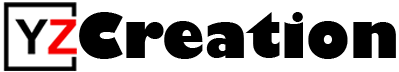






0 Comments